As you can see on the top there is a Fourtylove-YouTube channel waiting to be watched! A very interesting topic I would like to talk about today. I’m sure that you have heard thousands of tennis tips but never this one:
Videotape yourself and you will understand, trust me. When you see yourself playing for the first time you will be blown away. Why is that? Because all players we see on screen are professionals – we rarely see someone with a normal to semi-professional skillset when watching TV. That’s why we have high standarts if it comes to judging someone on the court if watched from an angle we normally only have in pro matches on TV.
We know how fast players move from point A to point B, how fast a serve is, how spinny a second serve looks and we know how good technique looks like. You will see the difference in an instant and resulting from that you can fix your technique and work on the technical problems you have just discovered. The best part is that you and only you will start to understand problems you have on the court – because now you can see where they come from. If someone asks me for tennis tips I will for sure tell him about videotaping your tennis to find the root of your problems.
There are basically two options out there that can be used to videotape a tennis match or practice session but there is one that in my honest opinions stands out by far since its quality and features make it a no brainer if you want to record tennis matches.
OPTION #1

GO PRO HERO 7 BLACK EDITION
I started with a GoPro Hero 3 many years ago but I currently own a GoPro Hero 7 Black Edition which has 4 features that are really nice and important if it comes to videotaping yourself or your friends playing tennis:
1. SLOW MOTION
Full HD -> 240 Frames per Second
4K -> 60 Frames per Second
This simply means that the camera shoots 240 images per second which makes the video perfect for a super slow-motion. Actually 240 frames are enough to shoot slow-motion shots of you hitting a forehand that are so slow you can study every detail easily. Additionally it has 60 FPS on 4K which is AMAZING if you have such a huge TV. The recent YouTube update enables you to upload videos with 120FPS and in 4K – this way you can easily share your video to friends or make it private and only accessible to yourself while still have perfect quality. Check out my forehand recorded in super slow motion, every detail from your technique suddenly becomes visible
2. WIFI + BLUETOOTH + VOICE CONTROL
These are such awesome features! The WiFi feature that comes with the GoPro Hero 6 Black Edition gives you the freedom to connect the camera to your smartphone or tablet via an app for nice observations on the bench after the training. The voice control goes one step further and removes the need of a remote control. Simply tell your camera to record or stop recording without touching it. You can continue playing without putting down your tennis racket.
3. SMALL + LIGHT = AWESOME
The camera comes with a skeleton case that makes it waterproof if you want to and also protects it from falling, rain and even being hit by a 130 mph serve. I hit my camera several times directly with a ball – nothing happened – it is super strong! The size of it is about 1/4 of a regular smartphone and it has pretty much no weight. As shown below in the images it also comes with a foot to stand on so you can place it on the ground.
4. PRICEY BUT BEST QUALITY + BEST FEATURES + BEST ACCESSORIES
The GoPro Hero 6 is more expensive compared to other action cams but it is THE name on the market. There is no other action cam with such an amazing quality and the amount of accessories for every possible activity is nearly endless. This camera can also be ordered on Amazon.
OPTION #1.5 (CHEAPER VERSION)

GO PRO HERO SESSION
A great alternative from GoPro for your tennismatches is the GoPro Hero 5 Session which comes for half the price! It records your tennismatches at 4K with 30 frames or at full HD 1080 at 90 frames which is insanely good for such a small camera at that price!
OPTION #2

VEHO MUVI HD 10
Veho developed an even cheaper camera which does not quite have the same battery life or image quality but still comes with some nice features at a great price point.
1. FULL HD VIDEO
The Vevo Action Cam delivers high quality videos and an overall great image quality. Pretty amazing if you consider how small it is!
2. WIFI
I was able to easily record myself and stop recording with just one push on a button on the remote. Worked all the time and comes in really handy. It’d have been very annoying if I had to get to the cam all the time just to stop or start it again. Great feature!
3. OVER 4 HOURS OF BATTERY LIFE
The Battery Life is pretty amazing with the Veho Muvi. The battery also seems not do get worse that much after some time. I’m using it for months now and I still get around 4 hours of recording time out of it. This is important since it is more than enough to record you warming up and a whole match.
4. GREAT PRICE FOR GREAT QUALITY
It has a great price and is also available on Amazon.
HOW TO RECORD YOURSELF?
There are different ways you can record your Tennis. It depends on what you want to do with it. If you want to see your technique, contact point or simple want to know why you miss a lot of shots, the best way is to place the camera one foot next to the baseline. When placing it there you can for example analyze the point of contact – as seen above in the video where I hit my forehand. I suggest a tripod to have the camera at a height of a few feet and not laying on the ground. This GoPro 3-Way Grip on Amazon can stand on its own (and much more).
WANT TO SEE YOURSELF FROM ABOVE LIKE THE PROS ON TV?
If you want to get insights about your tactic, footwork or shot selection check out the GoPro Jaws: Flex Clamp and put it right behind you on the fence. This way you can watch yourself playing from above and compare yourself to the pros you see on TV. You can easily put your Go Pro on it, put it on the fence and start recording your tennis with your GoPro. GoPro + Tennis = Improvement !
Put the hook on the camera (it is normally used to put the foot on it) turn it to the back, as seen in the image, and find a place to hang it on. I always find a place at the fence where I can place it as high as possible. You may have noticed that the camera will hang upside down but that is also no problem for this awesome piece of technology. In the settings you can change it to upside down mode and therefore make it record the right way.
RECORD YOURSELF WITH A TENNIS SENSOR
Maybe you are interested in recording your stats rather yourself visually. Collecting that data is also a great way to improve since you are able to see your spin, speed, point of contact in a data sheet which you can compare from session to session. For that you can easily use a Tennis Sensor, stick it to your racquet and start recording your sessions. If you want to learn more, we have a whole article about the best tennis sensors here:




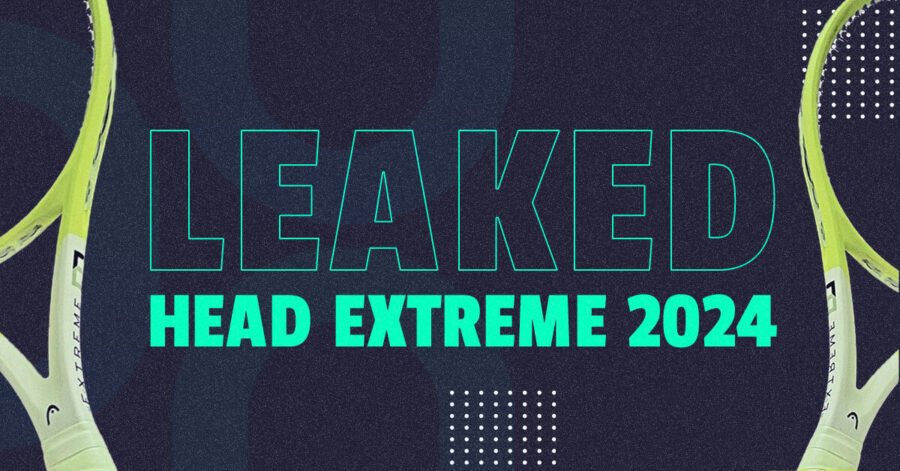
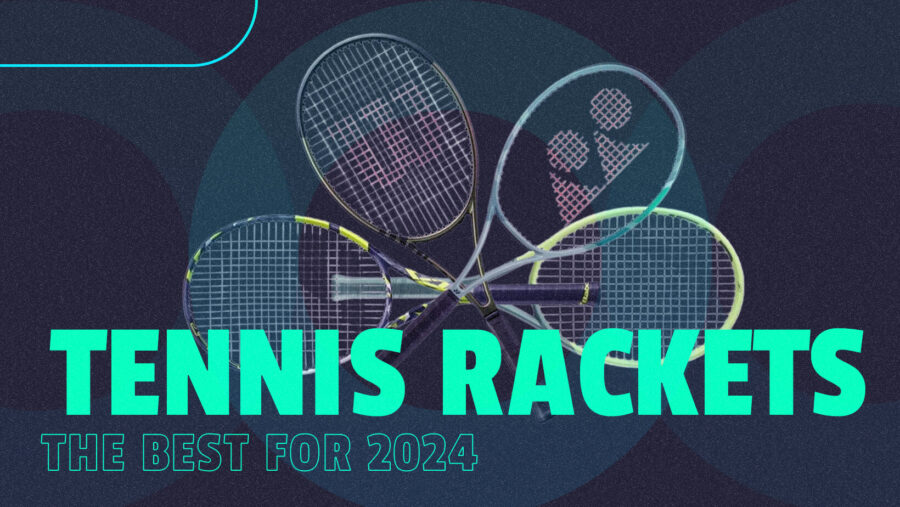
Comments